How to Use our Program to Solve Giant Sudoku?
Download Source Code
To run our sudoku solver, first download our source code and test cases.
Set Up
We adapted our code to AWS t2.2xlarge instances with Ubuntu 16.04.4 LTS. To set up an AWS cluster with OpenMP and MPI configured, we followed the guides provided by CS205: OpenMP and MPI. After the setup, you should have:
- enabled passwordless ssh between any pair of cluster nodes with username
mpiuser - created the directory
/home/mpiuser/cloudon the master node and shared it with all other nodes - configured the MPI environment using ports 10000-10100
- installed
mpich
In addition, as we use makefile to compile our code, you need to install build-essential.
To nail this down, run the following command line on the master node:
$ sudo apt-get install build-essentialRun
Upload our source code and test cases to the master node. You may use the following command lines:
$ scp -i [ssh key] <parent directory>/src/* mpiuser@<master node public IP>:~/cloud/src
$ scp -i [ssh key] <parent directory>/test_cases/* mpiuser@<master node public IP>:~/cloud/test_casesConnect to your master node on AWS, log in as mpiuser and change directory to cloud/src.
You can build the program with a command:
$ makeThis creates an executable named run. To execute the serial version of our Sudoku solver, the command line with full parameter list is:
$ ./run [size] [input] [output] [mode] [number of 1st bootstrap] [number of 2nd bootstrap] [shuffle] [seed] Notation:
size: (int) the size of the sudoku board, defaults 16input: (string) the path to the problem input, defaults../test_cases/test16_1min.sdkoutput: (string) the path to the solution output, defaults./solutions.txtmode: (int) the mode to run, defaults 0. Options are- 0 (or less): serial mode
- 1: parallel mode using OpenMP only
- 2: parallel mode using MPI+OpenMP with static scheduling policy at MPI level
- 3 (or greater): parallel mode using MPI+OpenMP with dynamic scheduling policy at MPI level
number of 1st bootstrap: (int) the first bootstrapping number for the parallel version, is ignored whenmode <= 0, defaults 512number of 2nd bootstrap: (int) the second bootstrapping number for the parallel version, is ignored whenmode <= 1, defaults 512shuffle: (bool) whether to shuffle the bootstrapping result at MPI level, is ignored whenmode <= 1, defaults 0seed: (int) the seed to randomize the above shuffling process, is ignored whenmode <= 1, defaults 0
In addition, if you want to tune the number of threads for the OpenMP version, you can specify it as an environment variable:
$ export OMP_NUM_THREADS=<the number of threads you want>and in order to enable MPI functionalities, you have to use the mpirun keyword when executing run:
$ mpirun -np [number of processes] -hosts [list of hostnames] ./run [list of parameters]Software Demonstration
Main code customization for different versions
Serial version
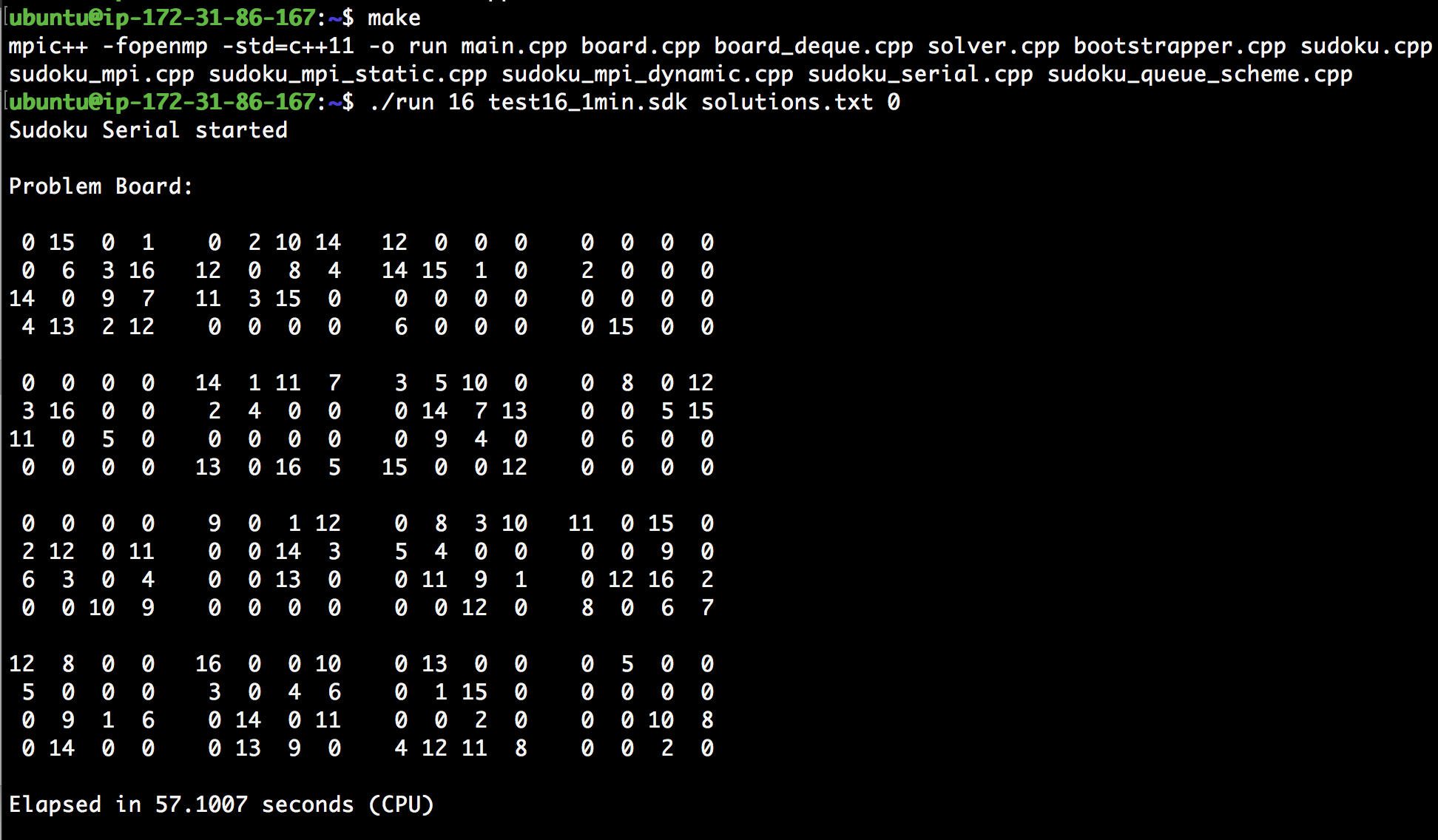
OpenMP version
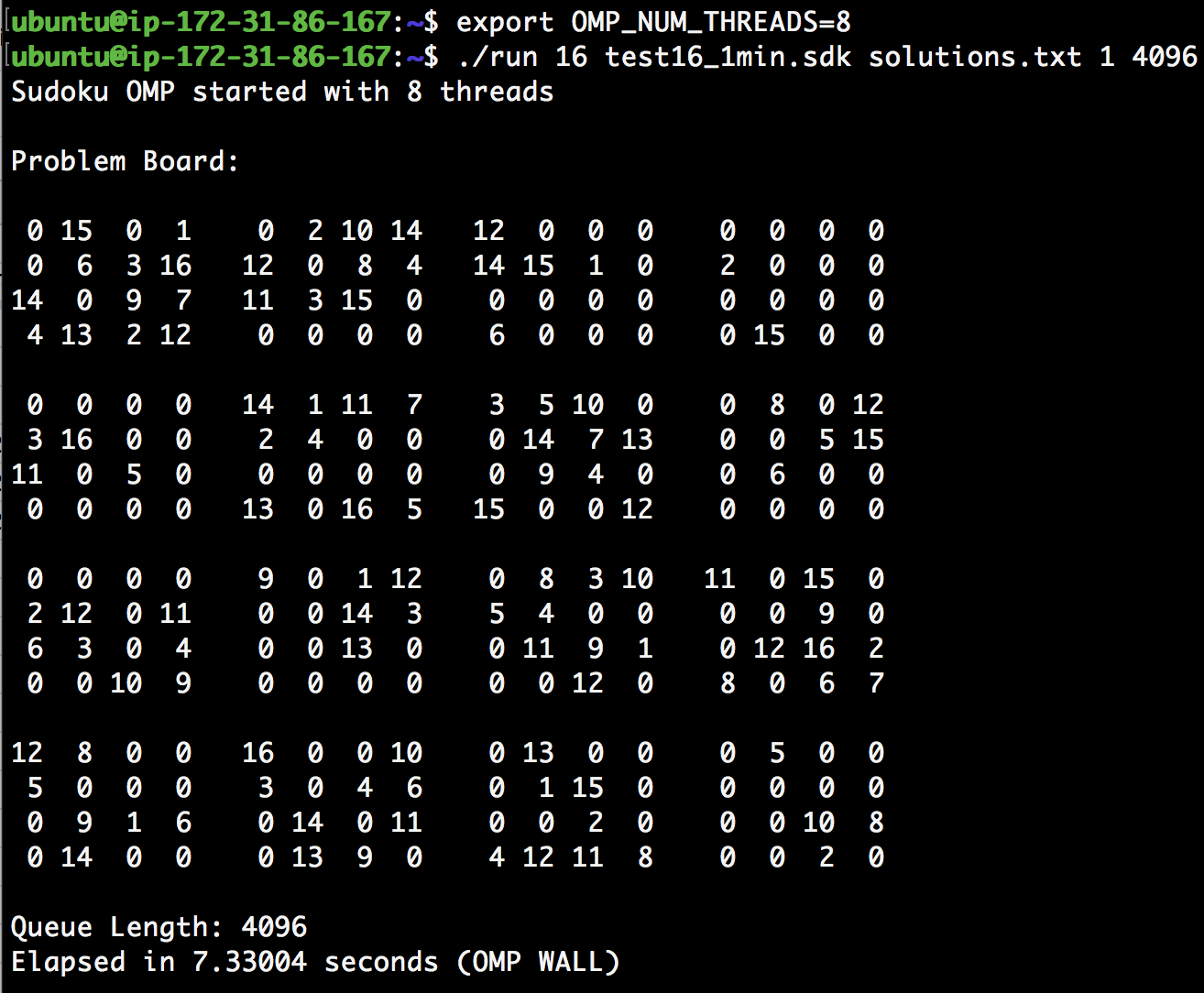
Static MPI + OpenMP (no shuffling)
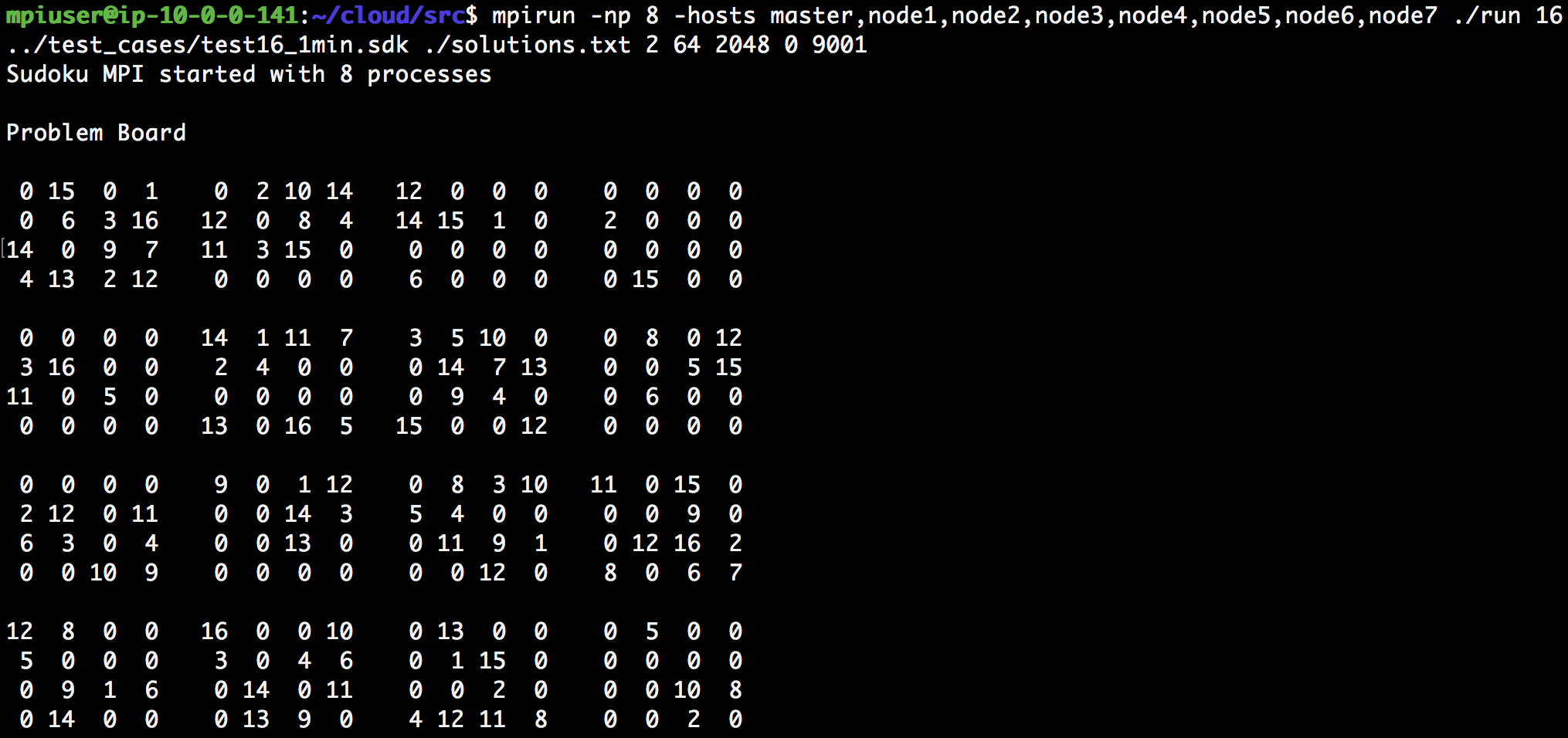
Static MPI + OpenMP (shuffling)
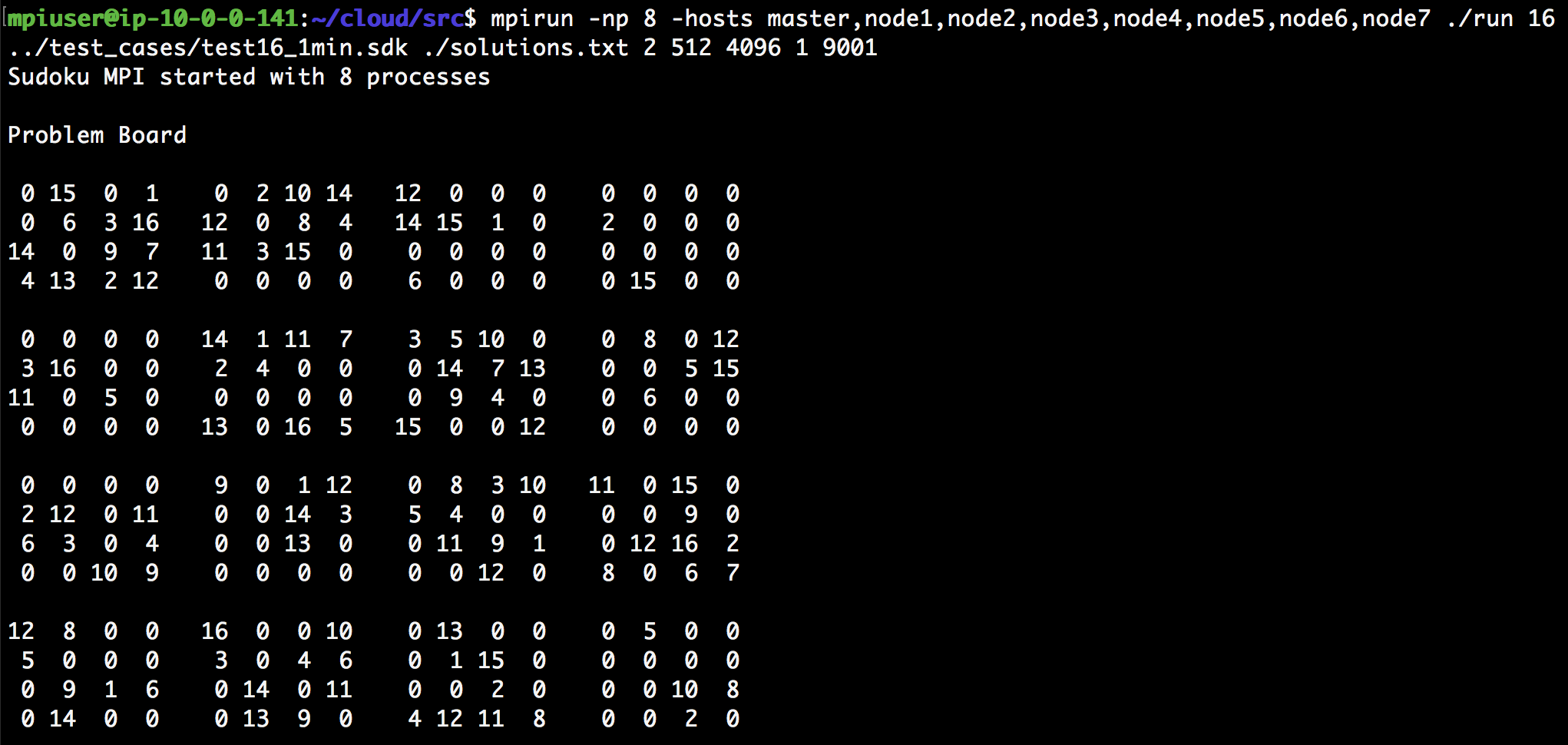
Dynamic MPI + OpenMP (no shuffling)
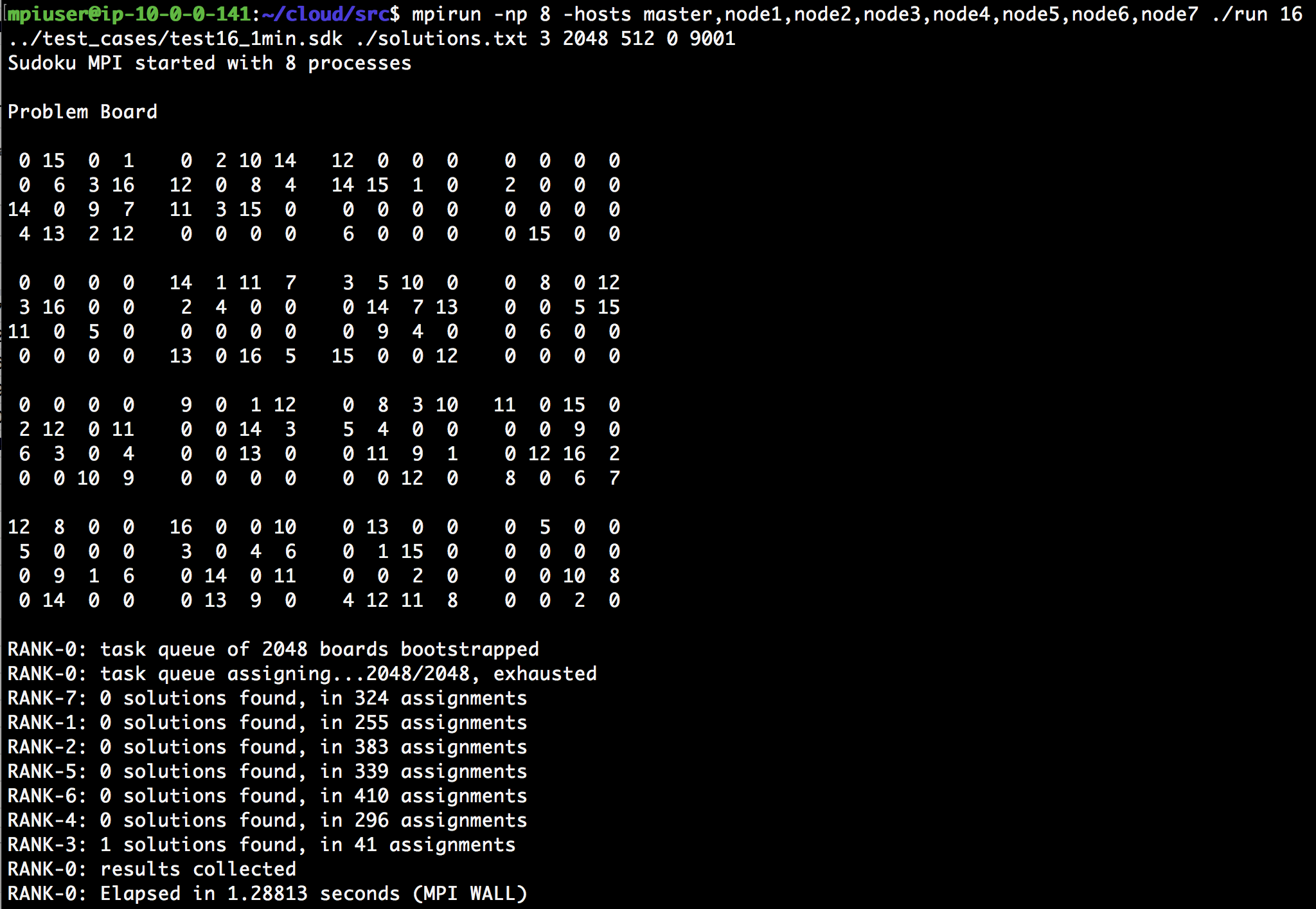
Dynamic MPI + OpenMP (shuffling)
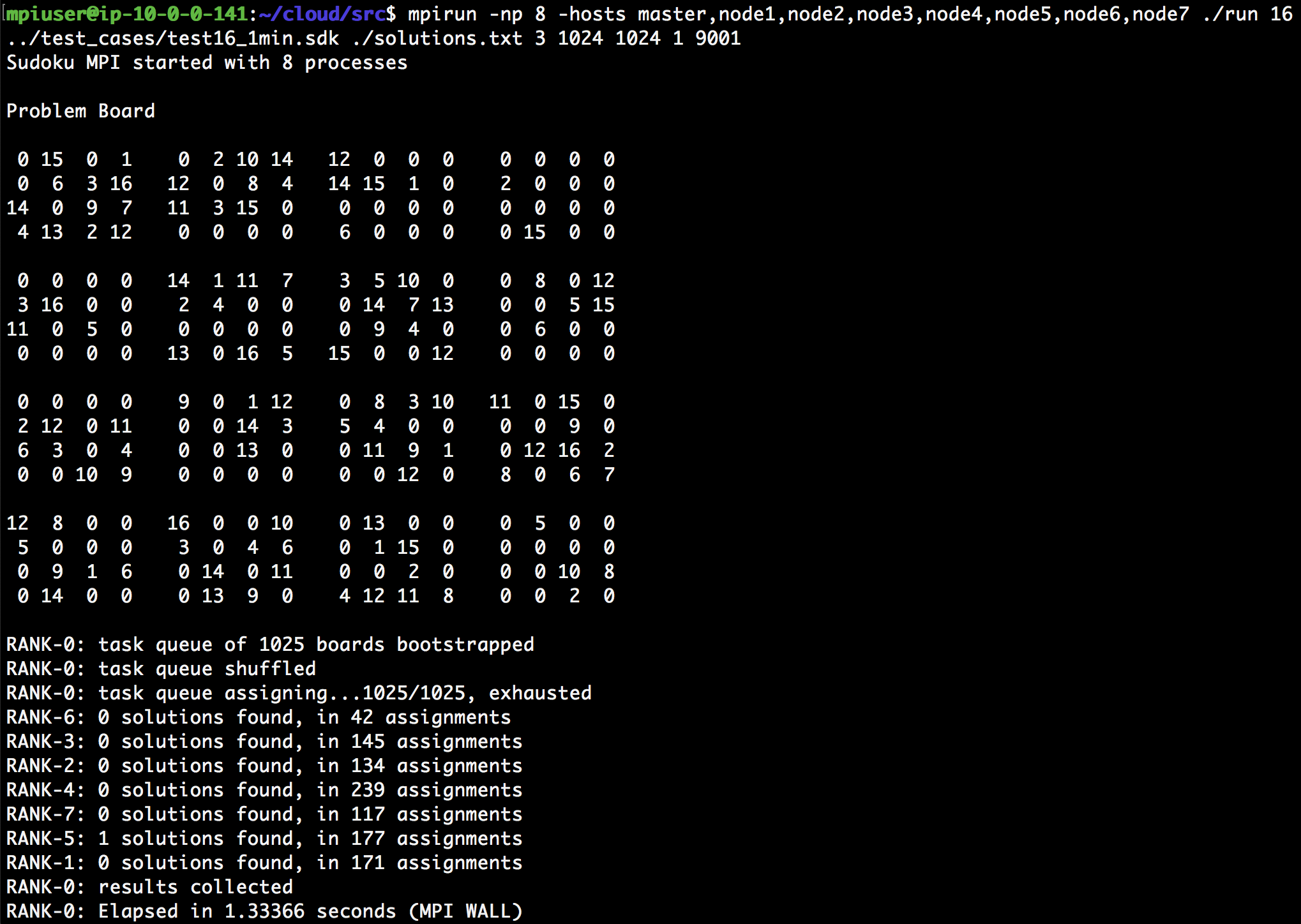
Test Cases
All the test cases are
under the test_cases directory in our Github Repository.
test16_1min.sdk: a 16 * 16 sudoku problem, took 1 min to solve in serial version
test16_5min.sdk: a 16 * 16 sudoku problem, took 5 min to solve in serial version
test16_15min.sdk: a 16 * 16 sudoku problem, took 15 min to solve in serial version
test25_5min.sdk: a 25 * 25 sudoku problem, took 5 min to solve in serial version
test25_15min.sdk: a 25 * 25 sudoku problem, took 15 min to solve in serial version
test25_28min.sdk: a 25 * 25 sudoku problem, took 28 min to solve in serial version